 My beloved and I have quite a CD collection, one that rivals our DVD collection. While I am overall pretty happy with the way our DVD "database works" I have still not found a similar free or moderately priced music organizer to create a database of my albums. I started to organize, pulled all of the CDs out of the jewel boxes, put them in alphabetical order and then, the project died out. I just wasn't happy with my options.
My beloved and I have quite a CD collection, one that rivals our DVD collection. While I am overall pretty happy with the way our DVD "database works" I have still not found a similar free or moderately priced music organizer to create a database of my albums. I started to organize, pulled all of the CDs out of the jewel boxes, put them in alphabetical order and then, the project died out. I just wasn't happy with my options.I have always wanted to go ahead and rip my music and put it on iTunes to have the music digitally available so I started to rip a few CDs on my husbands computer. Now, by way of disclaimer, while I think we have quite a music collection, I understand that others have many many more, so what may end up working for me, may not work for others. Just so you know where I am at, so far I have over 3700 songs on my 'work' computer and on Jeff's I have only put a few...2000 or so heehee... That is mostly just songs, not albums. Many of these MP3s were gifts from friends, rips of music we all knew and loved. Some downloaded-most recently with a little gifty card I bought myself while home in the US.
As a side note, one of the pains of living in Singapore is that we are notBut, I digress, as I am wont to do. Back to the tally, my rough count of CD's has us at well over 300 disks. So, how to organize them? I wonder if I was over thinking it? Could I simply use what I already had? Well, I started by again alphabetizing them (had to take a second stab at this due to additions over the holidays) just like I did with the DVD's. Anyway, back to the original point of this post. I need to get back on this project. So as I started to burn the CDs I noticed that the computer, handy little tool that it is, started to sort the albums for me.
allowed to open an iTunes account using a Singapore credit card or
Singapore address, so i have to do it with my US debit card and my parents in
law's address.
I started to burn the CDs in MP3 for compatibility reasons, although I do think Apple will end up being the only music player out there in the end, starting with the MP3 allows me to use iTunes, or other MP3 players. Ripping with iTunes limits me to the Apple format. As I ripped them using Windows Media, the computer started to put them into Artist/Band folders with each album separately listed. The grace notes appear to be transferred as well so art work will show up when you put it onto the player. iTunes shows me the album, the artist, the track listing and the artwork. I can sort by genre and by date. What I can't do is read the liner notes... but that is a story for another time.

The real reason for this post? Well, it goes not only to organization and to clutter, but to the crux of voluntary simplicity for me. Last weekend we were getting haircuts with the kids and Jeff found a great CD sale. He came up with a US$ 5.00 copy of Forty Licks by the Stones. I told him we already owned it. I know this because I bought it and I organized it. He didn't believe me, but when we got home, I got into the alphabetical stack and found our copy. We now will be gifting our second copy to someone.
As the great band has said " You can't always get what you want, but if you try sometimes, you just might find, you get what you need.
I just hope once I get a list done there are less of these duplicate purchases. What do you all do to organize your music collections?
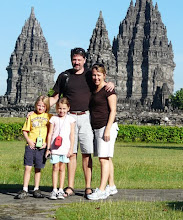

No comments:
Post a Comment